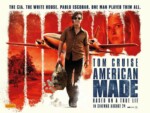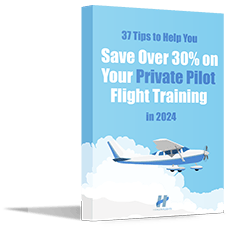Do you Need a Cellular iPad for Skydemon?
12 January 2023 | Updated on February 05, 2024
SkyDemon is one of Europe’s most popular solutions for VFR flight planning and in-flight navigation. While it is available on many different devices, such as laptop, desktop, smartphone and tablet, many pilots will tell you that the best way to go is an iPad.
I personally use Skydemon on my Ipad Mini cellular + WiFi and love it. The convenient size and weight of the iPad makes it easy to carry in your flight bag and use it in-flight, strapped to my leg on a kneeboard or (safely) attached to the windshield with a suction cup mount.
Since my Ipad is equipped with a cellular connection (4G), I’m able to access weather, NOTAMS and other info that requires an internet connection even when there’s no wifi around.
When shopping for an Ipad to use with Skydemon, the question often arises: do I need a cellular iPad for Skydemon or will WiFi suffice? The short answer is that you do not necessarily need to have a cellular iPad, SkyDemon will work just fine on any recent iPad (> IOS 10). However, only cellular iPads have a built-in GPS receiver, so if you have a WiFi-only model, you will need to get a separate GPS receiver.
Getting a cellular Ipad makes sense, as it provides more flexibility in terms of usage and allows you to take Skydemon with you on the go. Additionally, if you are using Skydemon frequently at unfamiliar airports and airspace, having an internet connection regardless of where you are is extremely convenient for checking NOTAMS and downloading airport charts.
Relying on just WiFi could leave you with outdated weather or NOTAM data or unavailable airport charts, which is certainly not ideal while flying.
Of course, a cellular iPad will only work with a sim card installed – I recommend getting a sim card with a basic data-only subscription (we don’t need to make calls or text with our iPad). You usually also won’t need 10GB of data each month, a few GB will be plenty for checking weather, reading NOTAMS, downloading airport charts or looking up other information. If you’re getting a prepaid sim card, make sure to check regularly how much data you have left, so you don’t run out at a critical moment.
So overall, if you are looking to get the most out of your Skydemon experience, then getting an iPad with a cellular connection is definitely the way to go. In many cases, the price difference is not that big – especially if you consider the price of an external GPS receiver – and the added convenience, safety, reliability, flexibility and piece-of-mind are well worth it.
After all – safety should always be your top priority!
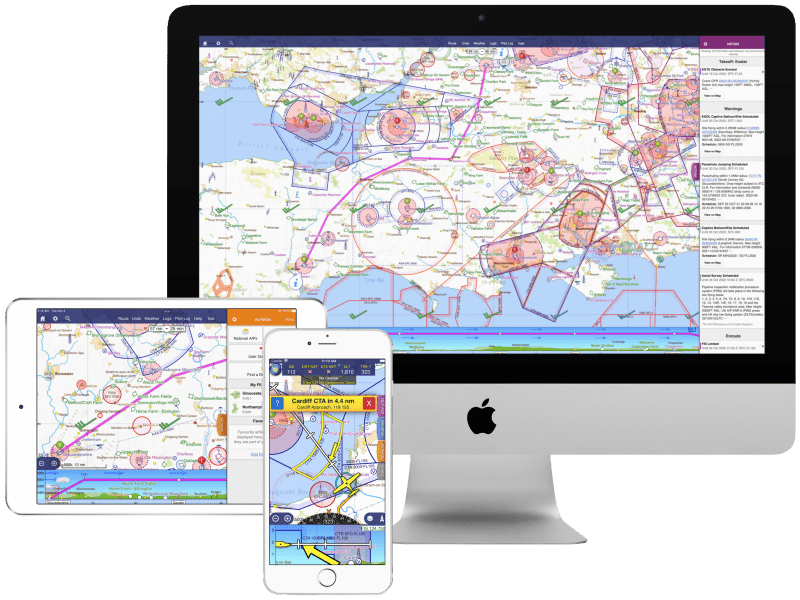
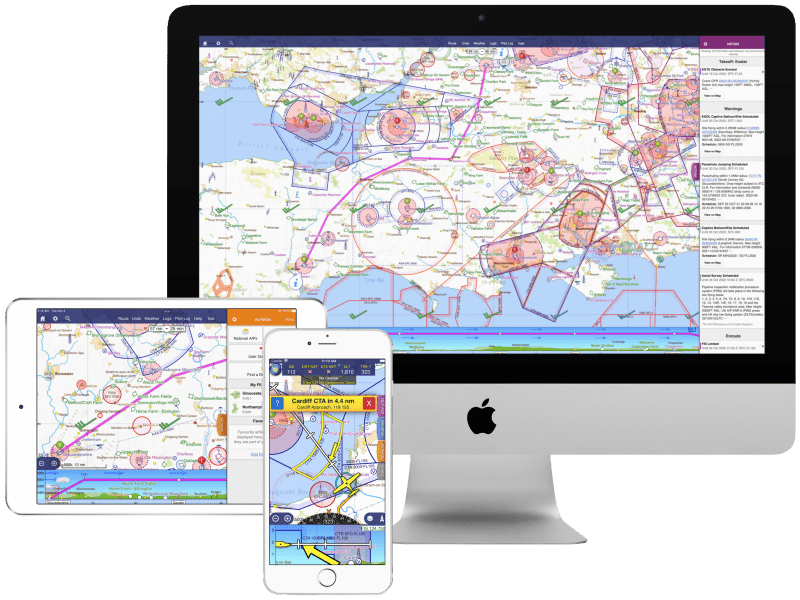
If for some reason you do only have a WiFi-equipped iPad, there are a few options available when it comes to third-party GPS receivers.
The Garmin GLO is a popular Bluetooth GPS receiver that many SkyDemon users use on iOS devices. It is reliable, sturdy and easy to use. Other options include the Bad Elf 2200 and Dual XGPS150 or XPS150, all in the price range of $120-$200.


$91.30 







$164.85
$179.95 



$109.99
$116.45 

There are also a number of cockpit traffic receivers that you can use as a GPS receiver, such as:
- uAvionix SkyEcho
- Air Avionics AT-1 Traffic System
- PilotAware
Not entirely sure which iPad you should get for flying? Check out our detailed guide on the best iPad models, mounts, kneeboards and accessories for use in flight!