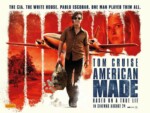The 6 Best Flight Simulator Throttle Quadrants in 2024
23 November 2021 | Updated on February 05, 2024
The days of using flight simulators with nothing but a basic joystick are mostly over. Nowadays, additional flight simulator hardware like a yoke and rudder pedals are indispensable if you want to get the most out of your flight simulator experience.
However, you can’t have a flight yoke or rudder pedals without also having a good throttle quadrant.
In this article, we’ll be exploring what makes a good flight simulator throttle quadrant, as well as why they’re so important to improve your virtual flying experience. You’ll also find some helpful tips on how to get started with your own simulation journey!
Just like with yokes, joysticks and rudder pedals, popular brands selling excellent flight simulator throttle quadrants include Logitech, Honeycomb Aeronautical, CH Products and Thrustmaster


Why Use a Throttle Quadrant for Flight Simulator?
One of the most obvious reasons to use a throttle quadrant whilst flying with a flight simulator is that it gives you an accurate visual representation of your engines’ power settings, which is quite important.
For instance, if you were controlling a real airplane and saw one of your engines sputtering on the ground, you’d immediately grasp the situation. At the very least, you’d know which engine needs to be addressed.
Without a throttle quadrant, you would have to rely on audio cues from your flight simulator or move your virtual view to the throttle quadrants to understand what your engine settings are at that moment.
Also, when flying multi-engine aircraft, it’s important to be able to change your engine settings for each engine as quickly and easily as possible. Using a throttle quadrant helps you do this without having to move your view around the virtual cockpit and losing time adjusting the engine levers with your mouse.
The 6 Best Flight Simulator Throttle Quadrants in 2024
Now, let’s dive in! Below, we have listed the 6 most popular and top-rated flight simulator throttles, ranging from older widely used models, to brand new ones featuring the latest technology and packed with cool features.
If you’re interested in learning what to look for when buying a (new) throttle for your flight sim, make sure to read our buying guide below as well!
1. Honeycomb Aeronautical Bravo Throttle Quadrant
$349.99
Let’s start this list with the latest model by Honeycomb. Although also the most expensive in this guide, this flight simulator throttle quadrant offers the absolute best value you can get for your money when it comes to realistic flight simulator hardware.
The Honeycomb Bravo Throttle Quadrant is an all-in-one cockpit system featuring a configurable throttle setup, from single-engine general aviation to four-engine commercial aircraft. It features multiple cockpit components including autopilot, annunciator panel, gear and flap lever as well as a trim wheel.
As mentioned above, this is the most expensive piece of hardware on this list. It’s a good idea to thoroughly consider your needs before purchasing, as you may want to go with a lower-end model if you need just a few basic functions instead of a fully-fledged system.
2. Logitech Pro Flight Throttle Quadrant
$57.00 $59.99
The Logitech Pro Flight series is a family of popular flight simulator hardware, including instruments, switches, throttle quadrants, yokes and pedals. The Logitech Pro Flight Throttle Quadrant (formerly built by Saitek) is probably one of the most popular and widely-used flight simulator throttle quadrants available today.
These simple throttles offer 3 levers and 6 programmable buttons on the bottom. The great thing about the Logitech throttle is that the lever heads can be interchanged to help you create a custom configuration of throttle, flaps, mixture and prop pitch. Remove the lever tops and then group the controls just how you want them! By adding additional quadrants, you can have as many engine control levers as you need for the aircraft you’re flying.
This throttle quadrant can be purchased together with a flight simulator yoke as part of the Logitech G PRO Flight Yoke System.
3. CH Products Throttle Quadrant
$181.51
CH Products has been building flight simulator hardware long before many other players on the market. You might get the impression their product designs are a little outdated, but they still perform very well and are an affordable option.
The standard CH Products Throttle Quadrant remains a great and elegant solution option, with plenty of levers and programmable buttons.
4. Thrustmaster TCA Quadrant Airbus Edition
$129.99
As a replica of the real Airbus A320neo, the Thrustmaster TCA Quadrant Airbus Edition features 8 ergonomic physical action buttons (plus 8 virtual buttons on the thrust levers, for a total of 16).
These throttle quadrants feature two separate thrust levers and a built-in thrust reverser mechanism, which is fully functional on airliners, light aircraft and transport aircraft.
And if you’re looking for an even more realistic use with four-engine aircraft, like the Airbus A380, two throttle quadrants can be linked together, giving you access to four thrust levers instead of two!
This throttle quadrant is made to match the Thrustmaster TCA Sidestick Airbus.
5. Thrustmaster TWCS Throttle Controller
$129.99
Thrustmaster has become a market leader in the flight simulator space, with a range of modern and technologically-advanced flight sim hardware. The TWCS is a high-end throttle unit that can be fully customized to your needs and preferences with programmable buttons.
What makes the TWCS especially cool is that it’s compatible with all of Thrustmaster’s other flight products, including their flight sim joysticks and rudder pedals.
The TWCS throttle includes 14 buttons and one 8-way-PoV hat switch.
6. Thrustmaster HOTAS Warthog Dual Throttles
$329.99
If you love flying fighter jets, this is the throttle controller you’ve been looking for. The Thrustmaster HOTAS Warthog Dual Throttles comes with a total of 17 buttons and two throttle axis.
Thrustmaster uses 3D magnetic sensors on the 2 throttles that allow you to enjoy surgical precision that stays razor-sharp over time, perfect for those critical fighter jet missions!
Fun fact: these throttles are U.S. Air Force licensed A 10C dual replica throttles!
This throttle quadrant is made to match the Thrustmaster HOTAS Warthog Flight Stick.
What to Look for When Buying a Flight Simulator Throttle Quadrant in 2024
When shopping for flight simulator throttle quadrants, there are a few important factors you want to look at. Let’s look at each of them in detail.
Design
Design is how the product looks and feels in real life.
The best throttle quadrants are designed to replicate their real-life counterparts, including their functions and appearance down to the smallest detail.
If you like flying the same type of aircraft each time, getting a replica throttle quadrant can greatly enhance the realism of your flight simulator experience. On the list above, we have included some great real-life aircraft type-based options.


Functionality
Next, you want to consider how many functions and buttons each throttle quadrant has.
The most basic options feature just throttle functionality without or with just a few programmable buttons or switches.
On the other hand, more advanced throttle quadrant designs look like a flight deck of an airliner, such as the Thrustmaster TCA Quadrant Airbus Edition, or a fighter jet, like the Thrustmaster HOTAS Warthog Dual Throttles.
The required functionality, of course, depends on your flight simulation needs and the aircraft types you fly most often. If you plan on flying several types of aircraft in flight simulator, it’s best to invest in a modular throttle quadrant, so you can easily swap between aircraft types.
There are more advanced throttle quadrants with dozens of buttons for you to program them to do anything from basic flight simulator functions like adjusting throttle and mixture, activating landing gear or speed brakes, all the way up to advanced scenarios where every switch and button on the actual aircraft is replicated, including autopilot and type-specific buttons. It’s up to you to decide what level of realism and functionality is best for your needs (and budget).
Quality
Next, you should assess the quality of the throttle quadrant, or what we refer to as “the feel.”
All of the throttle quadrants we recommend for flight simulator enthusiasts are made with high-quality materials and construction. They’re built to last long, so you can enjoy them for years to come.
However, there are still some things to look out for.
To begin with, not all throttle quadrants are made with the same materials. While some options are entirely made of plastic, other throttle quadrant models come with metal construction. It all comes down to your personal preferences for how sturdy you want the product to feel in your hands.


Price
Finally, you’ll need to factor in the price. At this point, there’s no way around the fact that modern flight simulator throttle quadrant models aren’t cheap.
They can be quite expensive, even by high-end product standards. If you’re just a beginner who’s unsure if flight simulator is for you or how much time and effort you want to invest in it, throttle quadrants are probably not something to go “all-out” on from the very beginning.
When buying your first throttle quadrant, you’ll want to go for something affordable and basic. It doesn’t matter if it’s not the best at performing its function; what matters is that you enjoy your flight simulator experience.
As you get more experienced with flight simulation and learn more about the various aircraft types and their high-end controllers, you can slowly acquire more advanced throttle quadrant designs.
Different throttle quadrants come with different price tags, so you’ll need to decide how much you’re willing to spend on your flight simulator throttle quadrant before making a purchase decision.
Compatibility
Always use throttle quadrants that are 100% compatible with the simulator software of your choice. This is very important, as hardware which is not compatible with your sim software will be quite useless…
Especially as modern flight simulator software starts to be available for Xbox as well, lots of hardware options are made specifically for a certain platform, so always make sure to double-check the compatible systems before purchasing.
Also, if you are planning to build a custom simulator cockpit system in which all parts will work together seamlessly, choose hardware that can be easily integrated into it. The Logitech flight simulator product line offers some great integration between the different components, such as yoke, throttle quadrants, instruments and rudder pedals.


Ease of Use
Finally, while we recommend going for the best throttle quadrant you can afford, it’s important to also consider how easy a particular throttle quadrant is to use.
As a flight simulator enthusiast, you’ll have to change between various aircraft types and use various functions of your throttle quadrant. You’ll want a product that’s comfortable to use and doesn’t require excessive effort from your hands or fingers.
Conclusion
Whether you’re just starting out or looking to upgrade from an older model, these top-rated products should provide everything that makes up a good flight simulation experience: realism, functionality, comfortability of use, compatibility and ease of setup.
If you’re looking for more flight simulator hardware, we highly recommend checking out our more extensive guide here:
Happy (virtual) flying!