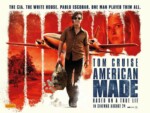Logitech Pro Flight vs Honeycomb Alpha: Which Flight Simulator Yoke is Better in 2024?
6 July 2021 | Updated on February 05, 2024
Logitech Pro Flight vs Honeycomb Alpha, which one is better?
Two well-known players who offer a great flight simulator yoke option: the Logitech PRO Flight Yoke System and the Honeycomb Alpha.
Both are popular options, but there are some key differences that set them apart. As we frequently receive questions about which of the two is the best option, we decided to explore both hardware options in more detail and give you a clear overview of the advantages of each yoke and the key differences between them.


Logitech Pro Flight vs. Honeycomb Alpha Yoke
Let’s first look at a general overview of the differences and similarities between both yokes. After, we will go into a little more detail about some of the major differences between the two brands.
  |
  | |
| Logitech G PRO Flight Yoke System | Honeycomb Alpha Flight Controls Yoke & Switch Panel | |
| Brand | Logitech (formerly Saitek) | Honeycomb Aeronautical |
| Weight | 9.55 pounds | 14.70 pounds |
| Compatibility | FSX, X-Plane 11, X-Plane 10, Prepar3D 2.2, MSFS | FSX, X-Plane 11, Prepar3D, MSFS |
| PC/Mac | PC (Windows) | PC (Windows), MAC |
| Number of axis | 2 on Yoke, 3 on throttle quadrant | 2 on Yoke |
| Buttons on yoke | 1 POV hat switch, two vertical and one horizontal 2-way switches, two buttons and a push to talk button | One 8-way POV hat switch, two vertical and two horizontal 2-way rocker switches, three buttons and a push to talk button |
| Additional buttons | 6 buttons on throttle quadrant, to set up as you like | Switch Panel with master, alternator, avionics and light switches as well as a 5-position ignition switch |
| Throttle | Seperate throttle quadrant with 3 programmable, detachable levers | No throttle, needs to be purchased seperately |
| Yoke rotation | 45° left and 45° right | 90° left and 90° right |
| Display | Built-in timer LCD display | None |
| USB Hub | Integrated 1-USB 2.0 Port 20 Hub | None |
| Mounting | Plastic mount | Dual heavy duty clamps or Micro-Suction Pad |
| Included software | Comes with software to program each button and axis | Comes with software to program each button and axis |
| Conclusion | Best budget/quality | Best overall quality and experience, but at a higher price and without throttle levers |
| Buy now on Amazon | Buy now on Amazon |
Logitech Pro Flight vs. Honeycomb Alpha: The Major Differences
Let’s look at some of the major differences between both yokes.
Price
First, there is the price.
At the time of writing, the Honeycomb Alpha is available on Amazon for around $400.. while it is advertised on Honeycomb’s own website for $249.99. However, the product is currently out of stock on Honeycomb’s website, so that may be the reason why prices on Amazon have gone way up.
I expect (hope) the price to go down again once production has taken up and the product is back in stock on most websites, including Honeycomb’s.
Now, more important than price is of course: what do you get for your $$$?
Let’s look at the features.
While both are quite comparable compatibility-wise, we can notice some big differences in the features both yokes offer out of the box.
Buttons and switches
First, there is the number of buttons and switches. While the Logitech yoke offers plenty of standard buttons and switches, Honeycomb has certainly gone above and beyond the create a realistic cockpit experience, with a fully functional switches panel including master, alternator, avionics and light switches as well as a 5-position ignition switch. To get this with the Logitech Yoke, you would need to purchase the separate Logitech PRO Flight Switch Panel for about $99.


Throttle
Now, although the Honeycomb yoke might offer some cool switches, there is one major thing it is lacking compared to Logitech’s option… a throttle quadrant. It’s not for nothing Logitech calls it the Pro Flight Yoke System: the set comes with a separate fully functional throttle quadrant, featuring 3 programmable levers, that are detachable in case you want to combine multiple throttle quadrants for a multi-engine sim cockpit, for example. The throttle quadrant uses USB to plug into the USB hub on the backside of the yoke.
Mounting
Another difference that is notable is the way the yoke can be mounted. While the Logitech yoke features a single removable clamp mount made out of plastic, the Honeycomb Alpha offers two mounting options, with or without clamps. Two heavy-duty clamps made of steel can attach and secure the yoke. For thicker tabletops, a large 3M Micro-Suction Pad that produces 40lbs of tensile strength can be used for a clamp-free solution.
Realism
Lastly, we will look at realism. Although everyone has their own thoughts about how things should feel and what makes it realistic, the Honeycomb does offer some very cool additional features, such as the switch panel and the additional buttons. What I noticed during my research is that most of the Amazon reviews mention how realistic the yoke feels in your hands, and that the force-feedback and general movement of the yoke in all directions resembled the real yoke feeling very well.
Also quite important to note is the rotation angle of the yoke: while the Honeycomb yoke can be turned a full 180 degrees (45° left and right), the Logitech Yoke will only give you about 45° left and 45° right, half of its competitor.. This feature appeared to be a deciding factory for many buyers.
Logitech Pro Flight vs. Honeycomb Alpha: Conclusion
I have personally used the Logitech (at the time still known as Saitek) Pro Flight Yoke System during my private pilot training, which proved to be very valuable and helped me save a good sum of money. I liked the feeling of it and how easy it was to set up and use, just plug and play. I also loved the built-in LCD screen with timer and the fact that it came with a separate throttle quadrant. It perfectly resembled the aircraft I was flying at the time.
Honeycomb only came to the market with their products more recently, so it wasn’t around yet during my initial flight training.
Looking at the above overview and some of the reviews I read on Amazon, I would personally go for the Logitech Yoke System if I was on a limited budget, as it offers plenty of features and the built-in throttle quadrant. No need to buy additional hardware (except rudder pedals perhaps). However, if my budget would allow for it, I would seriously consider the Honeycomb Alpha Flight Controls Yoke & Switch Panel, just because the realism, experience and overall quality seem to be better, and pretty much all reviews I have read loved it, with most clearly preferring it over the Logitech yoke.


$149.99 $169.99
Buy now on Amazon

$279.99
$299.99 

Finally, if you want to learn more about flight simulator yokes, the best options currently available, and what to look out for, we highly recommend you read our definitive guide to the best flight simulator yokes here:
Happy virtual flying!