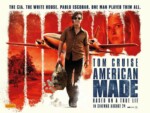How to Use Elgato’s Stream Deck With Microsoft Flight Simulator
9 November 2023 | Updated on February 05, 2024
The Elgato Stream Deck is a versatile tool that can be used beyond streaming, including with Microsoft Flight Simulator. With its customizable commands, the Stream Deck can enhance the flight simulation experience by providing quick access to essential controls. Whether it’s raising and lowering the landing gear, disengaging the parking brake, or managing other operational aspects, the Stream Deck simplifies the workflow and reduces the reliance on keyboard shortcuts.


Key Takeaways:
- The Elgato Stream Deck can enhance the flight simulation experience in Microsoft Flight Simulator by providing quick access to essential controls.
- Integrating the Stream Deck with plugins like SPAD.neXt or FSXFollow allows for real-time values and workflow support.
- Users can also manually configure the Stream Deck for Microsoft Flight Simulator for greater flexibility and customization options.
- The Stream Deck enhances the overall gameplay experience and makes flight simulations more intuitive and immersive.
- Personalized commands and customized buttons allow users to tailor the experience to their preferences and specific aircraft simulations.
Benefits of Using Elgato Stream Deck with Microsoft Flight Simulator
The Elgato Stream Deck offers several benefits when used with Microsoft Flight Simulator. Firstly, it allows for the creation of customized commands, making it easier to access frequently used controls. This streamlines the workflow and reduces the reliance on keyboard shortcuts or mouse clicks. The Stream Deck’s buttons can be programmed to perform specific functions, such as raising and lowering the landing gear, adjusting autopilot settings, or managing various cockpit controls. This not only enhances the overall gameplay experience but also provides a more immersive and realistic simulation environment.


Additionally, the Elgato Stream Deck offers a seamless integration with Microsoft Flight Simulator, ensuring compatibility and smooth operation. With its intuitive interface and user-friendly design, the Stream Deck provides a hassle-free experience for configuring and mapping controls. It enhances the gameplay by offering quick access to essential commands, eliminating the need to navigate through complex menus or remember multiple keyboard shortcuts.
Moreover, the Elgato Stream Deck enhances workflow improvement by providing visual feedback and feedback through its customizable buttons. Users can assign different icons or labels to each button, making it easier to identify and locate the desired control during a flight simulation. This visual representation minimizes the chances of accidental inputs and improves the overall accuracy and efficiency of the control inputs.
In conclusion, the Elgato Stream Deck is a valuable tool for enhancing the flight simulation experience in Microsoft Flight Simulator. Its customizable commands, seamless integration, and visual feedback features provide a streamlined workflow, improved control accessibility, and a more immersive gaming experience. Whether it’s for casual gamers or serious flight simulation enthusiasts, the Elgato Stream Deck offers a convenient and effective solution for optimizing the controls and maximizing the enjoyment of Microsoft Flight Simulator.
Stream Deck Integration Options for Microsoft Flight Simulator
When it comes to integrating the Elgato Stream Deck with Microsoft Flight Simulator, there are a couple of options available. One popular choice is SPAD.neXt, a plugin that offers comprehensive integration capabilities, including dynamic value support. This means that real-time values can be displayed on the Stream Deck interface, providing accurate and up-to-date information during flight simulations. Another option is FSXFollow, which also provides powerful workflow support and profile management. While it may not offer the same level of real-time value display as SPAD.neXt, FSXFollow is still a robust solution for integrating the Stream Deck with MSFS 2020.
Stream Deck Integration Options for Microsoft Flight Simulator
When it comes to integrating the Elgato Stream Deck with Microsoft Flight Simulator, there are a couple of options available:
- SPAD.neXt: This plugin offers comprehensive integration capabilities, including dynamic value support. Real-time values can be displayed on the Stream Deck interface, providing accurate and up-to-date information during flight simulations.
- FSXFollow: This solution provides powerful workflow support and profile management. While it may not offer the same level of real-time value display as SPAD.neXt, FSXFollow is still a robust option for integrating the Stream Deck with MSFS 2020.
These integration options allow users to enhance their flight simulation experience by utilizing the customizable commands of the Stream Deck. With SPAD.neXt or FSXFollow, users can easily access essential controls and receive real-time information, resulting in a more immersive and realistic simulation environment.
| Integration Option | Real-time Value Display | Workflow Support | Profile Management |
|---|---|---|---|
| SPAD.neXt | Yes | Yes | No |
| FSXFollow | No | Yes | Yes |
As shown in the table above, SPAD.neXt offers real-time value display and workflow support, while FSXFollow excels in workflow support and profile management. Users can choose the option that best suits their needs and preferences for integrating the Elgato Stream Deck with Microsoft Flight Simulator.
Manual Configuration of Elgato Stream Deck for Microsoft Flight Simulator
For users who prefer a more hands-on approach, manual configuration of the Elgato Stream Deck for use with Microsoft Flight Simulator is an option worth exploring. While this method may require a bit more time and effort, it offers greater flexibility and customization options.
By assigning specific commands to the Stream Deck buttons, users can have direct control over various aspects of the flight simulation experience. Whether it’s adjusting flaps, engaging or disengaging autopilot, or managing radio frequencies, the Stream Deck can streamline the workflow and make these actions more accessible.
To manually configure the Stream Deck, users can refer to numerous online resources and tutorials. These guides provide step-by-step instructions on mapping commands to the Stream Deck buttons, ensuring a seamless integration with Microsoft Flight Simulator. With a little patience and experimentation, users can create a personalized setup that caters to their individual preferences and specific aircraft simulations.
Whether users choose to utilize third-party plugins or manually configure the Stream Deck, the result is an enhanced flight simulation experience in Microsoft Flight Simulator. With the Stream Deck providing quick access to essential controls and commands, users can enjoy a more immersive and efficient gameplay experience. The ability to customize the buttons and create personalized workflows adds a new level of convenience and immersion to the simulation environment.
Enhancing the Flight Simulation Experience with Elgato Stream Deck
The Elgato Stream Deck is a game-changer when it comes to enhancing the flight simulation experience in Microsoft Flight Simulator. By providing physical buttons that can be customized and programmed, the Stream Deck simplifies access to essential controls and commands, making the gameplay more intuitive, immersive, and enjoyable.
With the Elgato Stream Deck, users can say goodbye to struggling with keyboard shortcuts or mouse clicks to manage various aspects of the flight simulation. Instead, they can have dedicated buttons at their fingertips for tasks like adjusting flaps, engaging or disengaging autopilot, managing radio frequencies, and much more.
“The Elgato Stream Deck has completely transformed how I play Microsoft Flight Simulator. The ability to have physical buttons for specific functions has made the experience so much more realistic and immersive. It’s like having a virtual cockpit right at my fingertips!” – Flight Sim Enthusiast
Whether you’re a casual flight simulator player or a seasoned pilot, the Elgato Stream Deck adds an unparalleled level of convenience and control to your gameplay. You can personalize the Stream Deck buttons to suit your preferences and aircraft simulations, creating a truly tailored experience.
Enhanced Workflow and Intuitive Controls
One of the key advantages of using the Elgato Stream Deck with Microsoft Flight Simulator is the enhanced workflow it offers. Instead of fumbling around with keyboard shortcuts or searching through menus, you can perform essential functions with a single press of a dedicated button. This not only saves time but also allows for a more seamless and immersive flight simulation experience.
| Feature | Benefit |
|---|---|
| Customizable buttons | Personalize the Stream Deck to suit your specific needs and preferences |
| Quick access to essential controls | No more reliance on keyboard shortcuts or mouse clicks for commonly used functions |
| Improved immersion | Physical buttons provide a more tactile and realistic flight simulation experience |
By incorporating the Elgato Stream Deck into your Microsoft Flight Simulator setup, you’ll have a powerful tool that enhances your control over the virtual aircraft, streamlines your workflow, and ultimately takes your flight simulation experience to new heights.
$234.99
$249.99 



Conclusion
The Elgato Stream Deck is the perfect companion for Microsoft Flight Simulator, offering enhanced controls that elevate the flight simulation experience. Whether you choose to integrate the Stream Deck with plugins like SPAD.neXt or FSXFollow, or manually configure it, the Stream Deck provides a versatile and customizable solution for accessing essential commands and controls.
By streamlining the workflow and reducing reliance on keyboard shortcuts, the Elgato Stream Deck makes flying more intuitive and immersive. With its customizable buttons, you can easily perform functions like adjusting flaps, managing autopilot settings, and controlling cockpit instruments. This not only saves time but also creates a more enjoyable and realistic simulation environment.
Whether you’re a casual flight simmer or an aviation enthusiast, the Elgato Stream Deck enhances your gaming experience by providing quick and convenient access to the controls you need most. Say goodbye to fumbling for keyboard shortcuts or searching through complex menus. With the Stream Deck, you’ll have enhanced control at your fingertips, allowing you to focus on what you love most – flying high in the virtual skies of Microsoft Flight Simulator.


$234.99
$249.99 



$130.32
$149.99 

FAQ
Can the Elgato Stream Deck be used with Microsoft Flight Simulator?
Yes, the Elgato Stream Deck is a versatile tool that can be used with Microsoft Flight Simulator to enhance the flight simulation experience.
What benefits does the Elgato Stream Deck offer when used with Microsoft Flight Simulator?
The Elgato Stream Deck offers several benefits, including the ability to create customized commands for quick access to frequently used controls, streamlining the workflow and reducing reliance on keyboard shortcuts or mouse clicks.
Are there any options for integrating the Elgato Stream Deck with Microsoft Flight Simulator?
Yes, there are options like SPAD.neXt and FSXFollow that offer Stream Deck integration for real-time values and workflow support.
Can the Elgato Stream Deck be manually configured for use with Microsoft Flight Simulator?
Yes, users have the option to manually configure the Elgato Stream Deck for use with Microsoft Flight Simulator, allowing for flexibility and customization.
How does the Elgato Stream Deck enhance the flight simulation experience?
The Elgato Stream Deck adds a new level of immersion and convenience by providing physical buttons for essential functions, making the gameplay experience more intuitive and immersive.