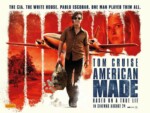Free Garmin 430 and 530 PC Simulators to Save you Money on Fuel
6 July 2021 | Updated on November 24, 2024
Becoming a proficient pilot isn’t just about logging flight hours up in the blue, but also mastering the use of the complex avionics that modern aircrafts offer. Among these avionics, Garmin 430 and 530 stand out as some of the most popular, yet complex pieces of hardware. And when it comes to understanding these systems, there’s no better way than practicing with an accurate simulator.
As fuel costs continue to rise, simulator time is quickly becoming a student pilot’s best friend. That’s where free Garmin 430 and 530 PC simulators come in, offering a cost-effective way to familiarize yourself with these systems. These simulators help you rehearse and perfect your navigational skills without burning a hole in your pocket on fuel costs!
We found some free PC simulators that make it easier than ever to practice from your home computer and save precious (and expensive) time in the air, trying to figure out how these popular GPS systems work.
Garmin 430/530 Aviation GPS
It’s hard to find a pilot who hasn’t seen a Garmin 430/530 GPS yet. These popular models can be found in cockpits all over the world, from small single-engine Cessnas to ultralights and large turboprop aircraft.
We are pretty much all used to electronics, computers and GPSes nowadays, but these somewhat older and more traditional systems can often prove quite the challenge when you’re not used to it. Selecting waypoints, switching map modes, zooming in/out, and switching frequencies might come naturally to more experienced pilots – student pilots and new private pilots might experience some challenges when they need to program those GPS systems by themselves.
Luckily, most modern examples of aviation systems often have a complementary simulator that can be used to practice the system on the ground, preventing you from losing precious and expensive time in the airplane with running engines.
We found some great Garmin 400/500-series and GNS 480 simulators that are free to download and can be installed on Windows computers.
Free PC Simulator Downloads:
(All download links will take you to the official Garmin website)
Garmin 400/500-Series Simulator
Download 430 Simulator (107 MB .EXE)
Download 530 Simulator (109 MB .EXE)
Download GNS 400W/500W (WAAS) Simulator (190 MB .EXE)
Garmin GNS 480 Simulator
Download GNS 480 Simulator (11.6 MB .ZIP)
Please note: As these are older pieces of software, compatibility with modern PC systems is unknown and depends on many factors. The only way to find out whether it works on your PC is to just install it and see what happens!

Practice GPS use in Flight Simulator and X-Plane
Looking for a more advanced way to practice flying with the Garmin GNS 430/530 system? A company called RealSimGear has developed some awesome flight simulator hardware: the RealSimGear GNS430 and RealSimGear GNS530 flight simulator systems. When practicing instrument approaches on Microsoft Flight Simulator or X-Plane, it’s a lot more convenient to turn actual knobs than using your mouse to try and turn the simulated switches and knobs.