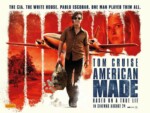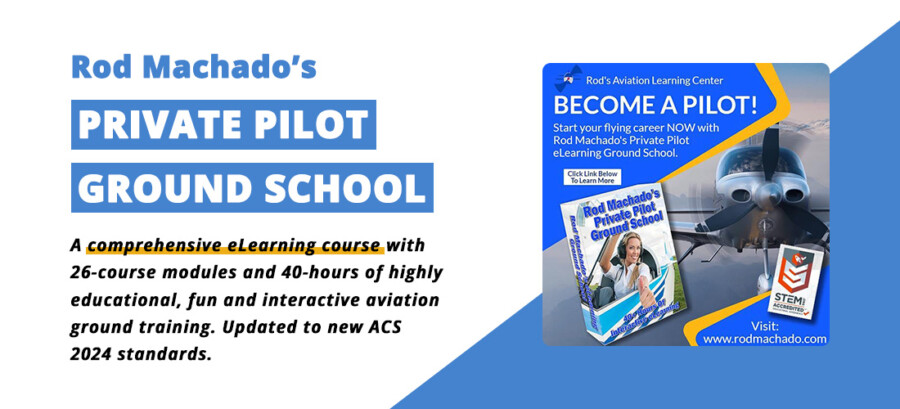5 Ways That a Flight Simulator Can Make You a Better Pilot
28 June 2016 | Updated on February 05, 2024
I remember my first experience with a flight simulator. A family friend had Chuck Yeager’s Advanced Pilot Trainer, 1989 edition. While cutting edge for its time, you would be hard pressed to convince me that anyone could gain much as a pilot from it. Blue was the sky, green or gray was the ground, and, well just take a look at the screen capture below.

The 1989 Chuck Yeager’s Advanced Pilot Trainer Photo: Flightsim.com
Fast forward to today and look at what software like X-Plane is able to do (and I don’t even boast a top of the line setup). The difference is as night and day as the blue sky that turned black in that 1989 simulator when you got into the upper atmosphere in the SR-71 Blackbird. While you won’t want to use a home flight simulator as a way to learn to fly initially, nor will it perfectly mimic the feel of an airplane (read: it won’t help you learn to land), the level at which it mimics the real world has some astonishing benefits to the pilot in training.

Today’s flight simulator. This is a Cessna 172 on approach to Asheville Regional, NC (KAVL) using X-Plane.
1. Pilotage
In today’s flight simulator, I can load my flight at the airport of my choice, which will have real world runway layouts. Once airborne, the roads, lakes, rivers, terrain and other airports are all represented visually well enough to compare a VFR sectional map and know exactly where I am. I might not can fly over my house and see my car there (buildings are mostly randomly generated based on population density), but one of my favorite sessions on the sim is to fly the route of the real world cross country that I have coming up. I can plan the flight on my sectional, mark my checkpoints, and then fly it in the sim to get a feel for it. It helps me anticipate what that lake will look like from 5 miles away at my cruise altitude, or just what that rising terrain might look like on a flight near the mountains.

Looking out over Lake Hartwell in Georgia on X-Plane helps to see what that sectional charts looks like from the air.
2. Navigation
Not only will I find that the visuals are well represented on the simulator, but I can tune in my NAV radios to the various VORs along my route, identify the morse code and practice keeping my CDI needle centered, all while using the real frequencies I find right on my real world map. There’s even a Garmin 430 on the Cessna 172 I fly in the simulator. You can’t beat getting the hang of those different pages and buttons like its the real thing.

The navigation on the simulator is remarkably similar to the real airplane.
3. Scan
For flying on instruments, the simulator is a great place to work on your instrument scan. And as cool as I’m sure I would look with my Foggles on in front of the computer screen, there’s no need; you can easily adjust the cloud bases and tops so you are really in the soup! It’s a great place to learn about and correct any fixation or omission problems you might be having.

Nothing but the white of the clouds outside on X-Plane make a good instrument scan necessary.
4. Instrument Approaches
I’m sure you see the common theme being that the documents you use to fly will work on the simulator as well, and approaches are no exception. Learning to transfer all the info on an approach plate to the controls of the airplane can be overwhelming, but taking an approach and flying it repeatedly on the simulator can help you get the altitudes and headings into your head as you reference the chart. Flying an approach is about staying ahead of the airplane. In the cockpit it’s easy to get behind and overwhelmed in the learning environment. On the sim, just press “p” to pause the simulation if you need a moment to analyze the situation. I can’t for the life of me find an avionics shop in my area who can install that pause button into the real airplane. Being able to set the clouds to your heart’s desire also means you can fly that approach you’ve been practicing to minimums and experience the joy of keeping your localizer and glide slope needles centered until you see that beautiful runway appear in front of you just a few hundred feet below.

Breaking out of the clouds on the ILS 27 approach into Athens, GA (KAHN).
5. Chair Flying
Chair flying can take many forms. You can grab a checklist and literally sit in a chair, reading through them as you visualize what you are doing, reaching out for an imaginary mixture knob and circuit breakers. Some will take it to the next level and draw a chalk or paint runway in their backyard, walking the imaginary taxiway as they complete the before takeoff checklist and make radio calls. Walking the traffic pattern, it is a great way to find the groove of what checks meet to happen when. After all, you have to be able to visualize your flight in your mind before that will transfer to the airplane. Taking it a level further, using a simulator to chair fly can be fun and rewarding. Using checklists for a simulator flight is another chance to practice the flow. Likewise, simulating different emergencies is like a visual flash card for checking your memory of flow checks and systems troubleshooting.

I begin each flight at my home airport with the airplane “cold” and run through each checklist just like a real flight.
Oh, And It’s Fun
While a simulator is a great way to practice, it doesn’t have to be all work. One of my favorite flights is to select a glider and ride along the mountain peaks, or load up a fighter jet and skim the surface at several hundred knots. But outside of goofing off, the sense of accomplishment is real when I shut the plane down after a cross-county flight. My seven-year-old has fun with it, too. I’ll give him a direction to fly and he loves finding another airport, chopping the throttle and putting it down on the runway.

Soaring in a glider near the mountains makes me want to get my glider rating.
What Equipment Is Needed?

I dig that my Eclipse Yoke has the Throttle/Mixture/Prop levers as well as thumb rudder pedals.
In college, I traveled around with my laptop and a joystick for my simulator sessions (yes, I was, and still am, a nerd). It was beautifully simple. The flight simulator software and joystick cost probably around $100 together. On the other hand, a quick YouTube search and you will find some impressive, if not slightly ridiculous home setups. Multiple screens, high-powered computers, and physical cockpit panels that look just like the real thing can get pricey. I recommend X-Plane 11 as my personal preference, although there are several great simulators on the market. The newest version as of this writing is X-Plane 11, although I’m still happily running version 9 because my computer runs it more smoothly. A basic joystick will do the trick, but you will get more out of your sessions with a flight simulator yoke and rudder pedals if your budget allows. I use the CH Products Eclipse Yoke and enjoy the all-in-one benefits of the single unit.
You might have noticed that many flight schools offer time in an advanced simulator, like Redbird simulators. At my flight school, you can hook up your iPad and use it to navigate and reference just like you would in the airplane. They are well worth the hourly cost with an instructor to work on some flight training in a relatively low stress and low-cost environment. Oh, and up to 20 hours may now be logged as time towards your instrument rating when using an approved simulator such as Redbird at your flight school.
Editor’s note: below you can find some of our hardware and software recommendations to enhance your flight simulator experience!
Find Your Groove
A quality tool is only as good as the user makes it, and flight simulators won’t teach you how to fly, but taking some of the lessons you are working on in your flight training and practicing them on a flight simulator can sharpen your skills and save a lot of money by getting concepts into your head. Just like you can sing along to a song you’ve heard enough times, learn to “sing along” to the groove of your flight – checklists, procedural flow, situational awareness, systems and more. And you’ll probably have some fun while you’re at it. Fly to your favorite airport on the sim and then light up the grill for your own $100 hamburger for a fraction of the cost. I’ll have mine medium with bacon and cheese, please.
Products mentioned in this story

Buy now on Amazon

Buy now on Amazon



Buy now on Amazon

Buy now on Amazon

Buy now on Amazon